Adding a stakeholder is convenient as it is possible to do anywhere in the system. Every Lobster page has a blue circle with a plus sign on it on the top right corner.
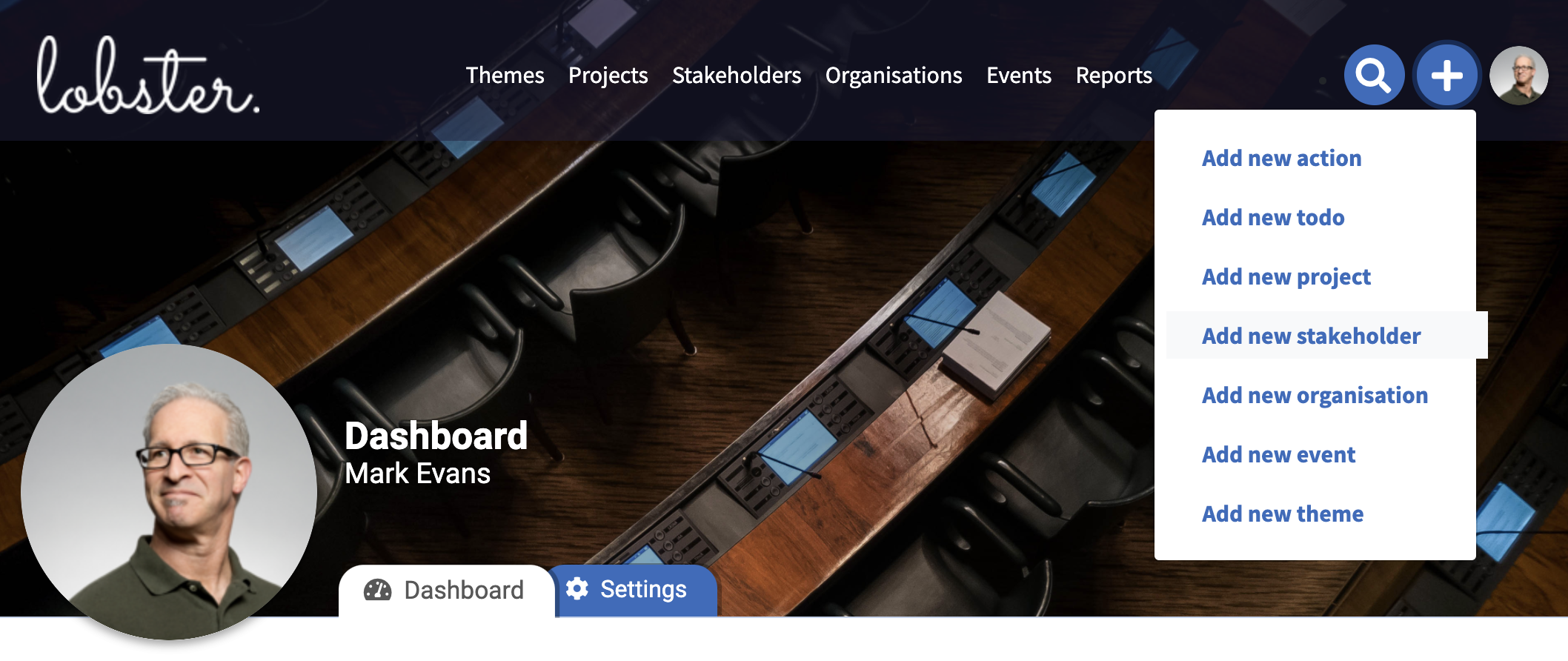
After clicking the plus-sign and choosing Add new stakeholder the process of adding new stakeholders gets going.
The first step is to add the first name and last name of the stakeholder being added. Both of the fields are the only mandatory fields for a stakeholder.
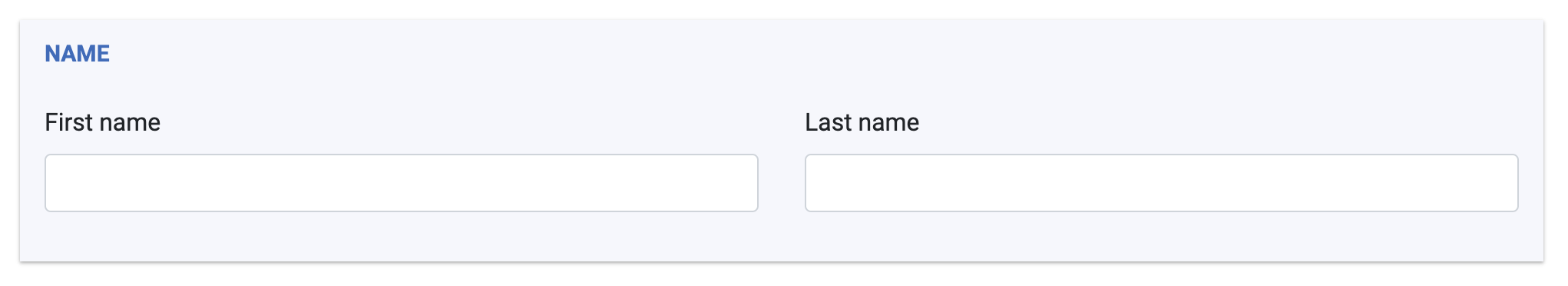
The second piece of information asked to provide is contact info. It is possible to provide a phone number, email address, website URL, street address, city and postal code. All of the fields are optional so it is possible to fill one or more or leave all the fields empty.
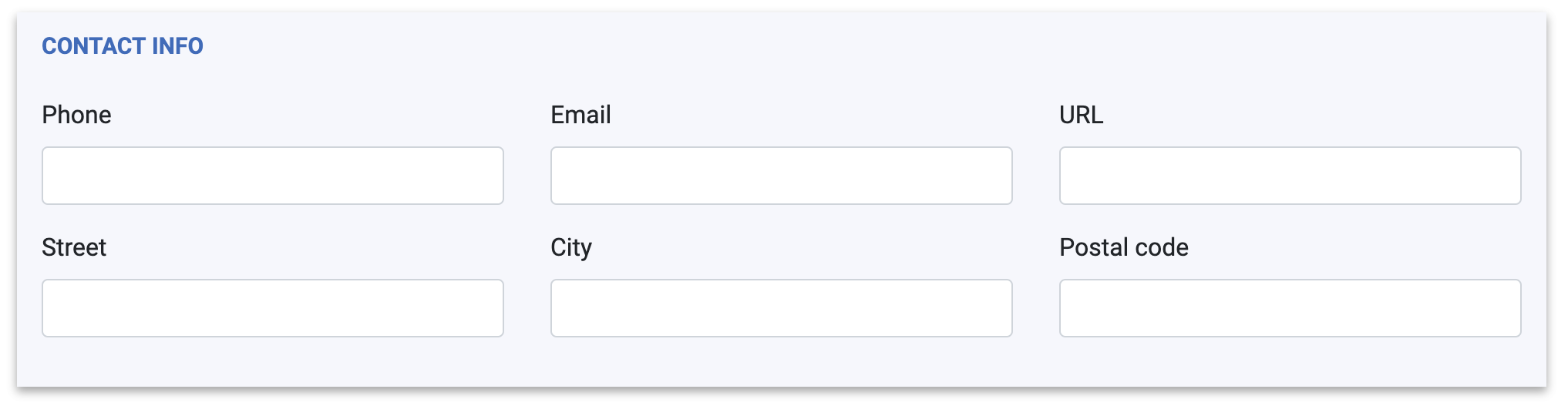
Social media details are also optional. LinkedIn, Twitter, Facebook and Instagram URL are meant to facilitate access to stakeholder’s social media accounts. It is a convenient way to get an insight into stakeholder’s social media behaviour and statements.
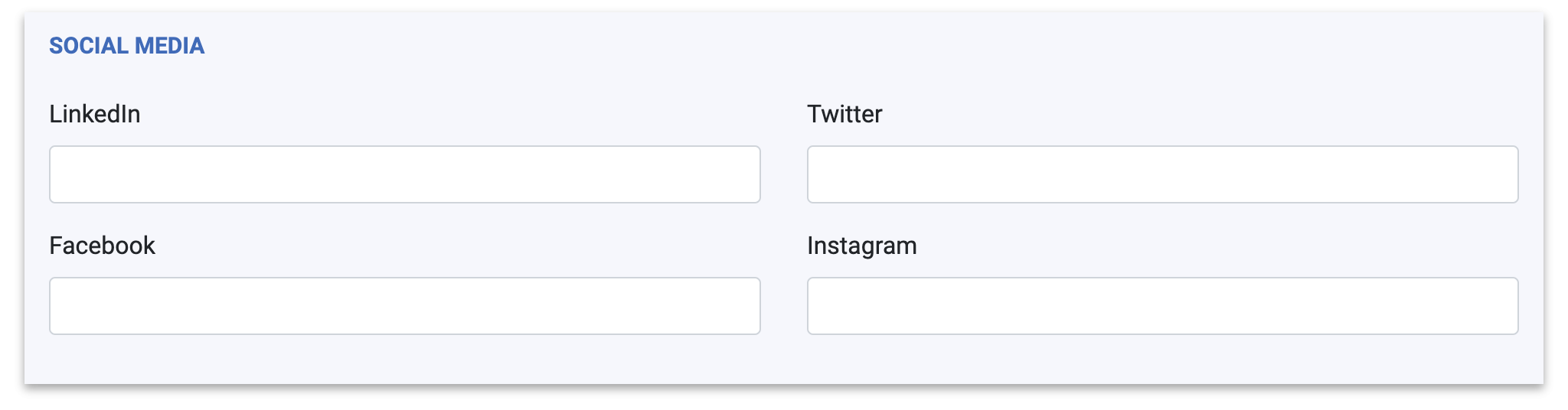
Detailed information has maybe the two most important fields of a stakeholder’s profile: Description and CV.
The description field is meant for an overview of the stakeholder’s background and current positions. As an example, please see a view from Lobster’s Brussels Master Data: example of a stakeholder’s view.
CV, on the other hand, can facilitate the curriculum vitae or in other words a written overview of stakeholder’s life’s work.
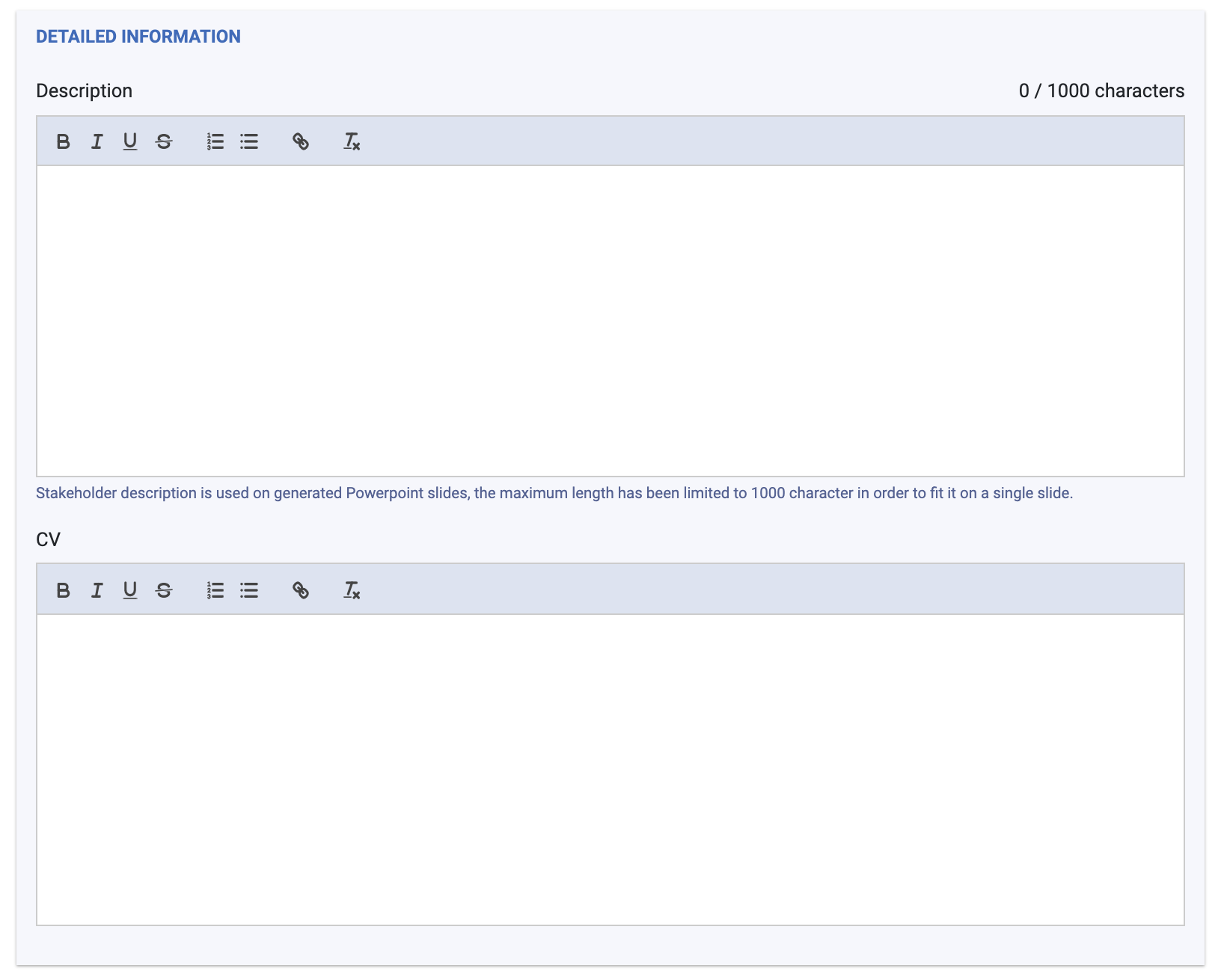

After adding all the required and optional information the new stakeholder and related information are saved by clicking Save on the right bottom corner of the page.
Save and Undo buttons floats on the bottom right corner when the form is scrolled.
As a next step, add stakeholder to organisations: Read more…

