Monitoring Tools for External Data Sources
Political information is in constant change, and it can be hard to keep up with without the proper tools. With Lobster’s automated monitoring, it is easier to cut through the noise and keep an eye on any topics relevant to your work in a fast, simple and effective way.
Lobster allows you currently to track:
– Political Newsfeeds
– Legislative processes (Hankeikkuna)
We automatically monitor all the information sources in Lobster’s data. Note that Lobster also monitors the stakeholders and organisations your team has added, if a newsfeed has been added to their profile.
Setting up monitoring is simple. First, choose the information source you want to monitor from the menu on the left.
All information sources are equipped with a search and work the same way. Just type in the keyword or a topic you wish to follow, and see what kind of results pop up. If the results look relevant, activate automated monitoring by clicking the Save for following -button on the left side menu.
Lobster will monitor this topic and next time there is an update, you will be immediately notified by email.
Newsfeeds
Lobster’s Newsfeeds are a great way to monitor organisational news that don’t quite make it to the headlines.
To set up keyword monitoring, just type in a topic to the search field and save it for following on the left side menu. Once the topic emerges in a headline, you’ll be notified.
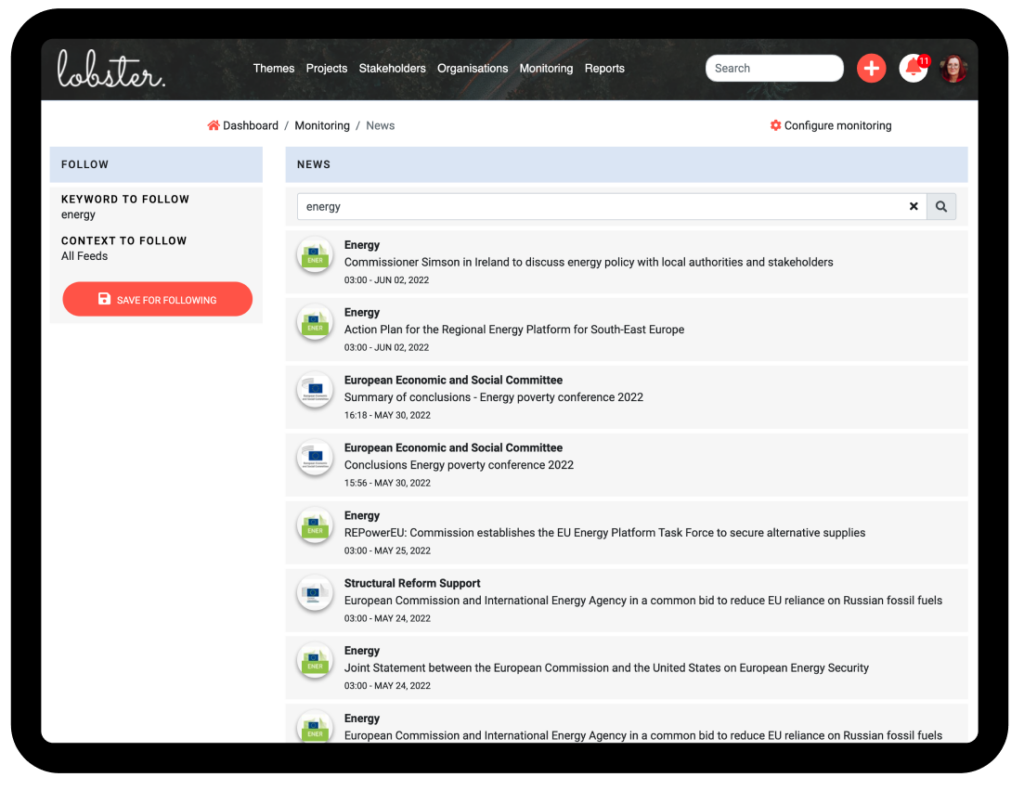
Legislative projects (Hankeikkuna)
With Lobster, you can automatically monitor legislative processes from strategies and preparatory committees to legislative drafting.
You can monitor any new projects that match a keyword and the progress of any legislative project.
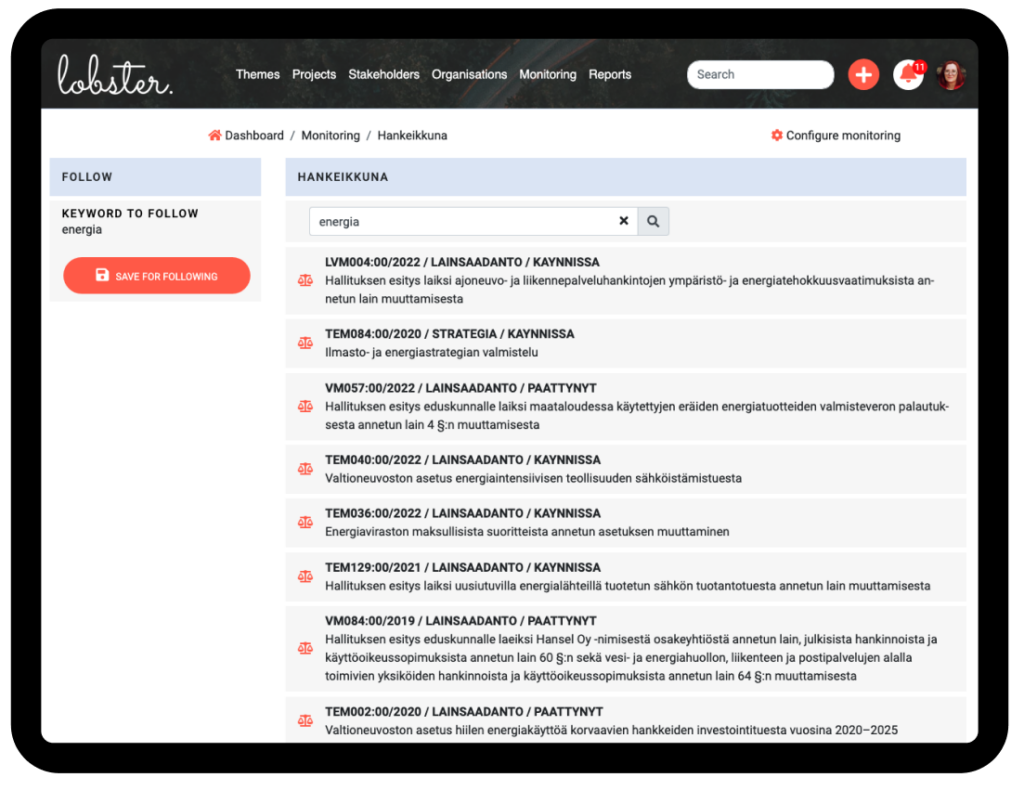
To set up keyword monitoring, just type in a topic to the search field and save it for following on the left side menu. Once the topic emerges in a name of a new legislative project, you’ll be notified.
To monitor an ongoing legislative project, just use the search to find it and click the Follow button on the left side Basic Info menu. When there are any changes or updates, you will be notified.
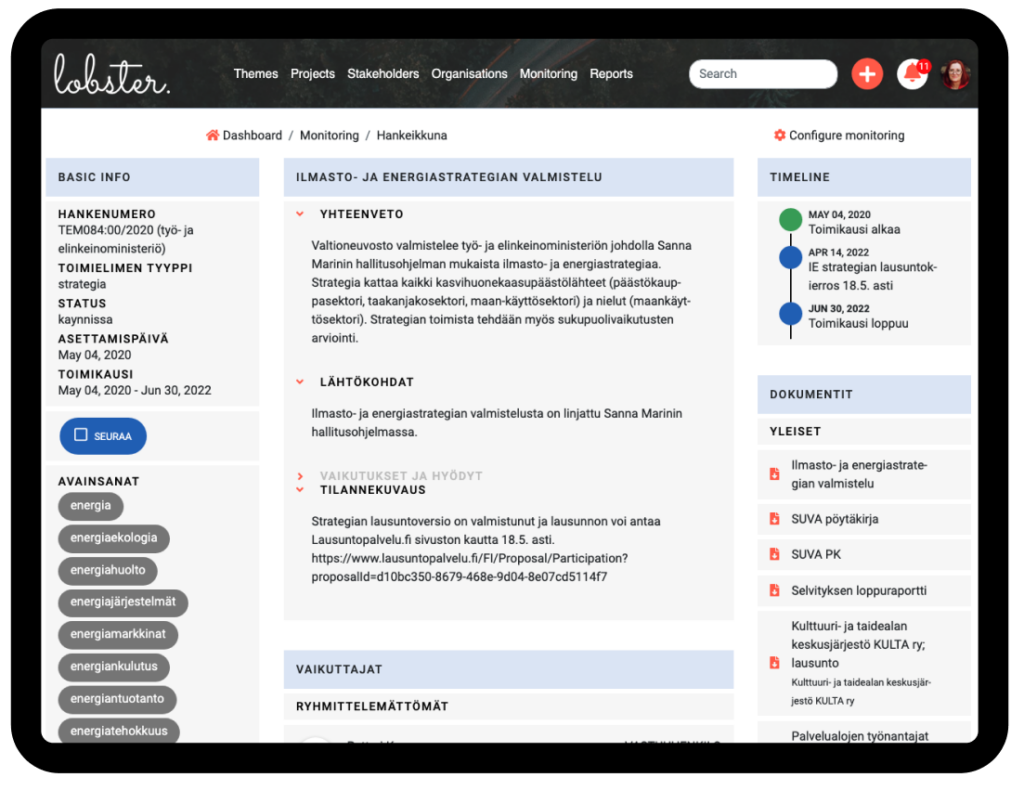
How to control your notifications
To manage your monitoring notifications, click Settings in the Monitoring section’s left side menu or access it from the top menu by clicking your profile.
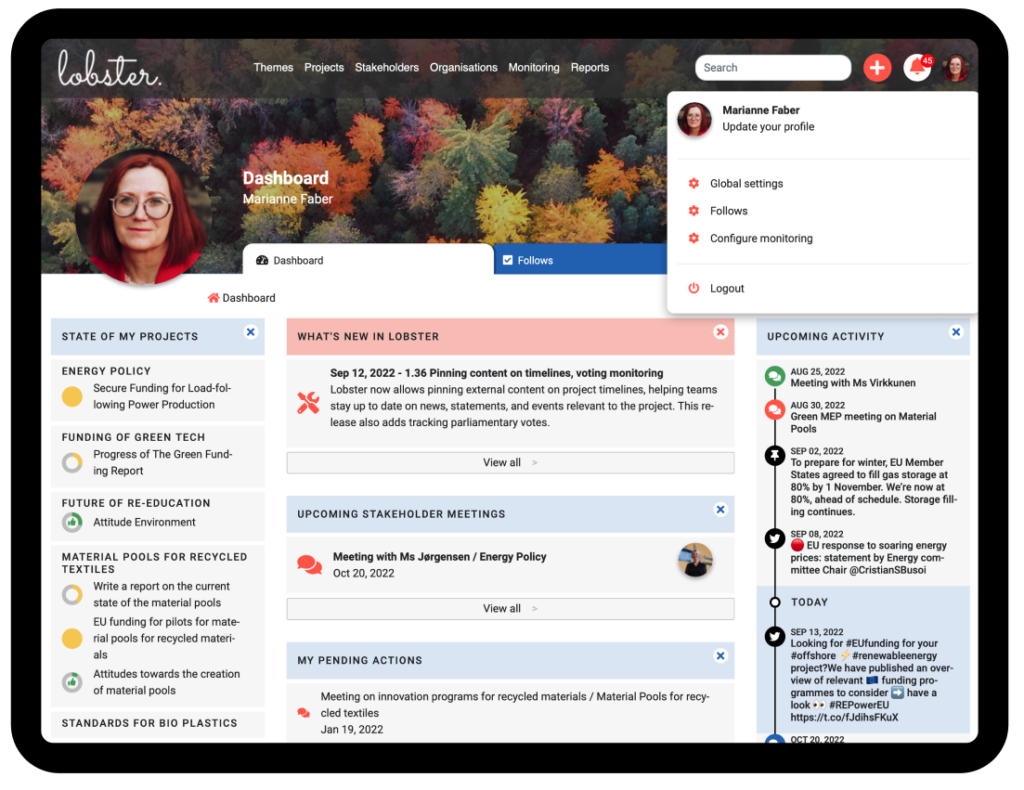
All the topics that you are following are listed by the information source. The notifications on these topics will be delivered to you by email. You will also find them in Lobster’s notifications at the top menu.
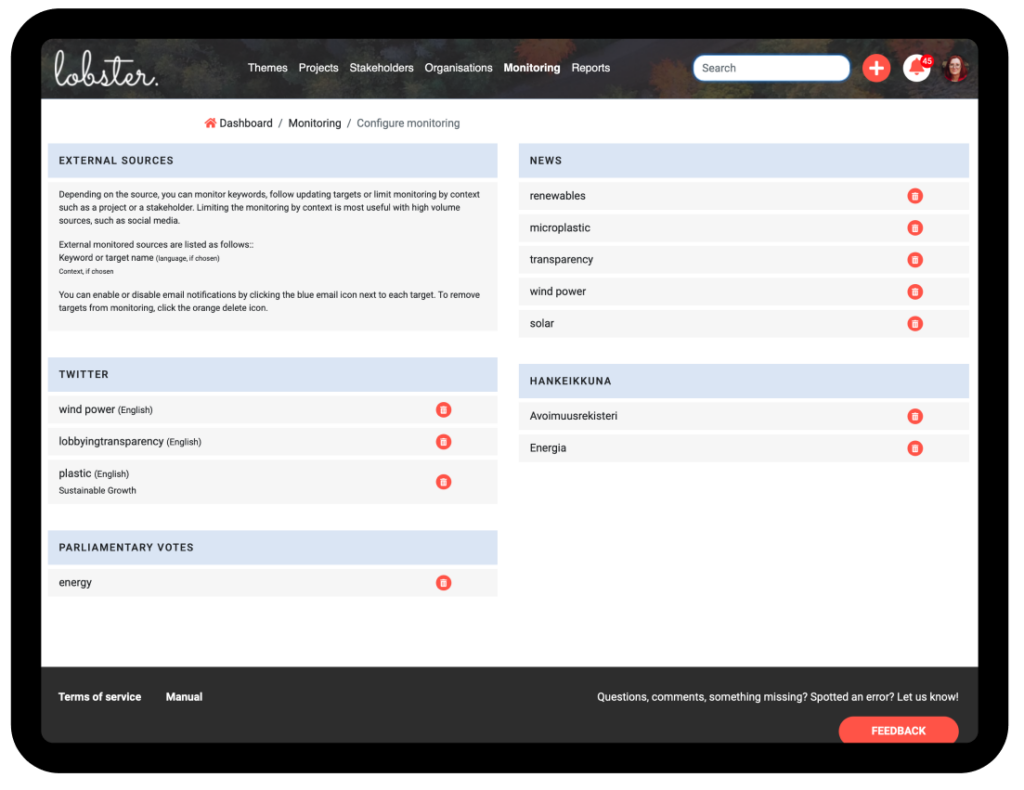
When a topic is no longer relevant, just delete it.
