How to Add Stakeholders
Your organisation’s own stakeholder profiles can be added to your organisation’s Lobster. As each organisation’s Lobster is a strictly separate and sandboxed entity, any data you add to Lobster will be visible only to users in your organisation.
Lobster’s Data includes:
- All stakeholders who should be identified by their name when reporting to the Transparency Register.
- All organisations, departments and units that should be reported to the Transparency Register.
However, Lobster may not have all the profiles of civil servants, especially those who are reported to the Transparency Register only under their respective organisations.
When adding stakeholders, link them to the correct organisation to ensure the contacts appear in the transparency register report. Note that ministry civil servants are typically reported as advocacy directed towards a specific department or unit and are not identified by name. Therefore to ensure acccurate reporting, it is important to link the profile to correct organisation.
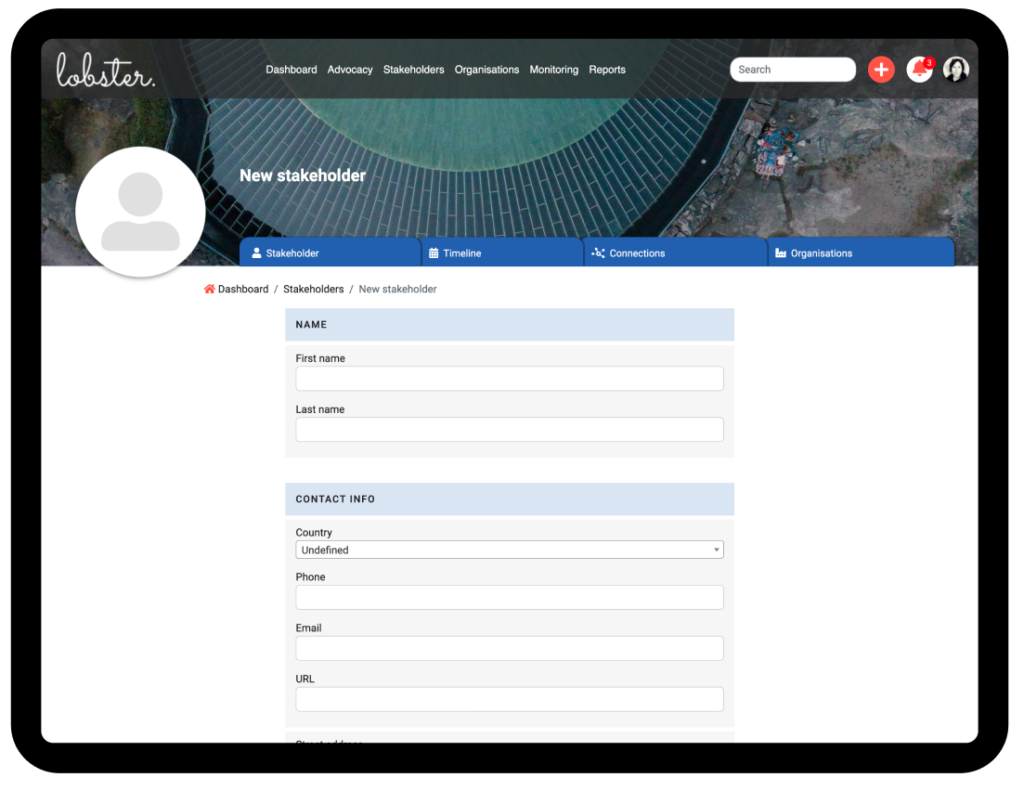
How to Add a stakeholder:
If a stakeholder is not already in Lobster’s database, you can easily add their profile by following these simple steps:
- Access the “Add Stakeholder” Form
Begin by clicking the Add Stakeholder link, which you can find by selecting the big plus icon located in the top menu. A stakeholder profile form will open. - Complete the Stakeholder Profile Form
Fill in the required information about the stakeholder and click Save to store the data. The profile has now been created.
Next Link the Stakeholder to an Organisation
If you are adding a profile for a civil servant who works in a government level position, be sure to provide additional details for the Transparency Register reporting. To add this information, navigate to the Organisations tab within the stakeholder’s profile.
Click Add New Organisation and the following form will open:
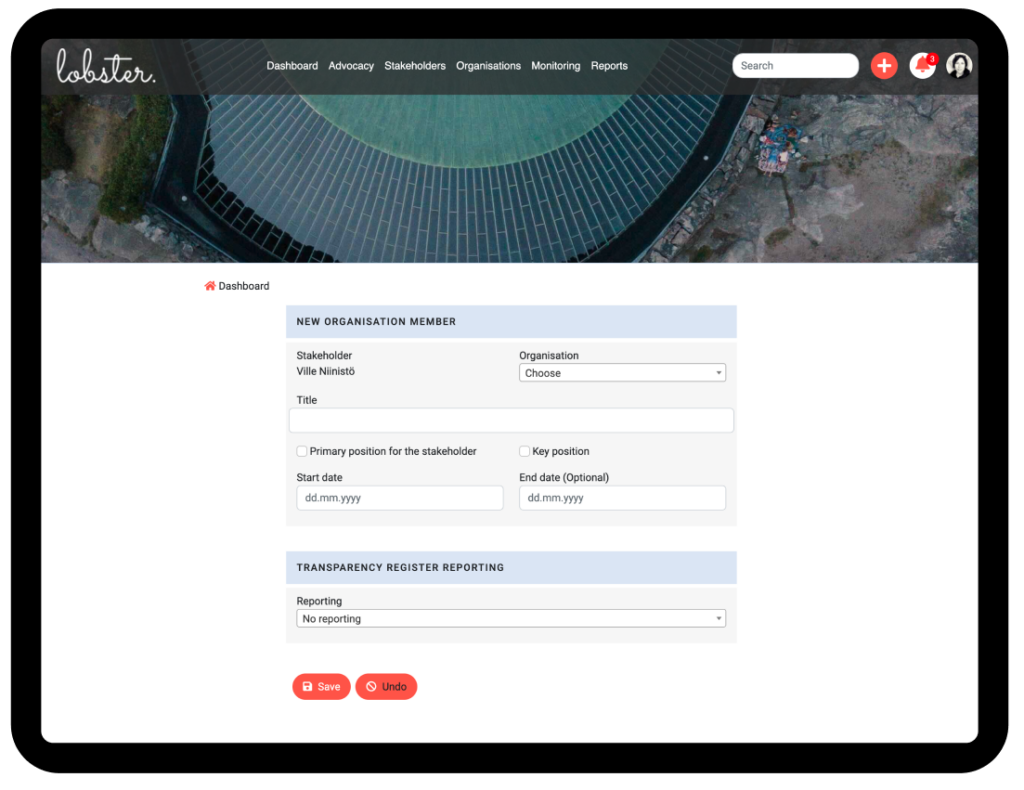
- Choose the stakeholder’s organisation from the Organisation menu.
- Enter their the stakeholder’s position or a title
Political stakeholders often have several positions in different organisations. To define the visibility of the position you are adding, choose which type of position you are adding:
- The Primary position will appear in all the Lobster listings.
- Key position appears on the stakeholder profile’s main view.
All other positions appear only in the organisation tab.
Next enter the details about when the stakeholder has been in this position.
These are:
- the start date for when the stakeholder began working in their current position. Set the actual start date if you know it. If not, use the starting date of the current reporting period ( 1st of January or the 1st of July).
- the end date if the stakeholder has since moved to a different role.
Finally, select the organisation’s level for Transparency Register reporting.
These are:
1. Organisation level, use this when adding civil servants.
2. Stakeholder level. As we maintain the data of all the stakeholders, who need to be identified for the transparency register, it is very unlikely that you need to use this option.
3. No reporting. Use this if the stakeholder is not a lobbying target according to the the Finnish Transparency Register law.
More information on this is available here.
Next, save the changes.
Once the local stakeholder is added correctly to their organisation, the advocacy directed at them will appear on the transparency register report as advocacy directed towards that part of the organisation.
