Lobster is all about information, and our searches are the key to find the relevant data.
There are two different ways to search Lobster:
Quick search is always available at the top-right corner of any page on Lobster. It is possible to search with any term (free text).
Extended search will provide you with powerful filtering options. To access extended search, just click the search field on any page and press enter.
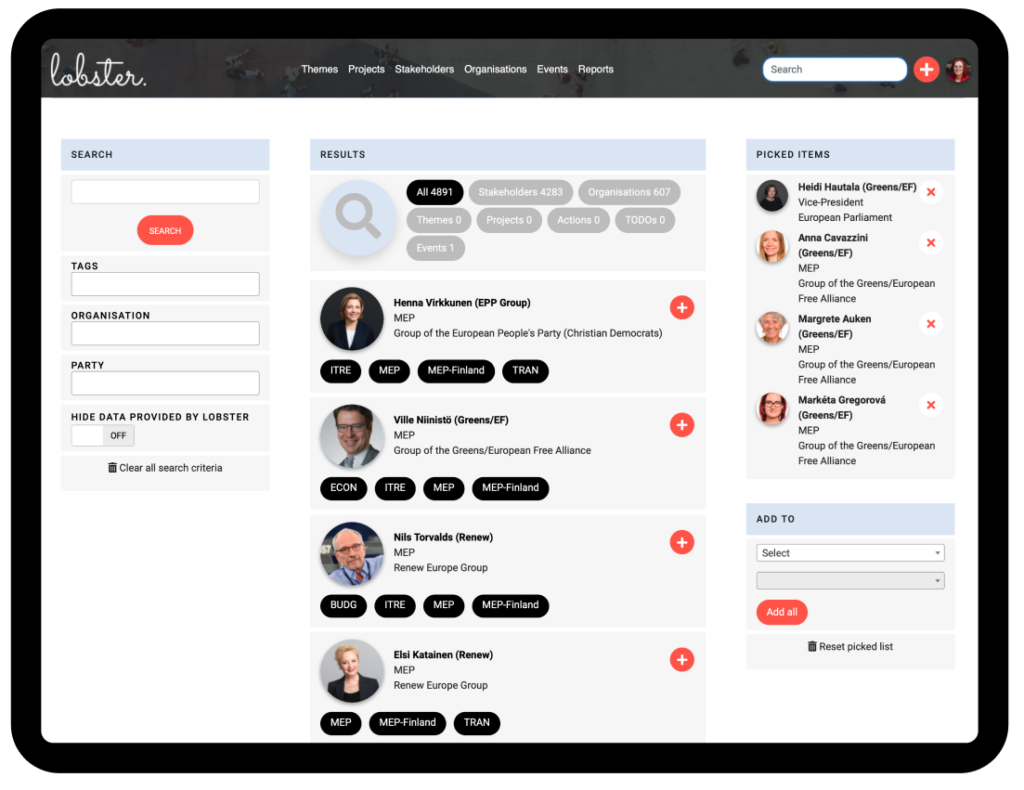
You can also pick multiple stakeholders or organisations and add them to a project or action.
It is possible to search with any free text term. Furthermore, there are filters to narrow the search: tags, specific organisations and members of a political party. Leaving the search term empty allows you to list all objects for chosen tags, organisations or parties.
It is also possible to search only from your local data by enabling hide master data.
Powerful multipick and add
From the search results, it is possible to pick multiple items and add them to a project, action, organisation or even a tag. Just click the plus sign alongside a search result and it will be picked to the column on the right for further actions. Once you have picked everything you need, just select where you want to add them.
The Picked items will remain listed during your current session for as long as you want. This allows you to navigate to an organisation to check its details, then return to search and continue picking objects.
Please note that objects that are impossible to add are ignored. For example, when adding stakeholders and themes to action, only the stakeholders will be added.

