Getting Started with Lobster
Lobster transforms the way organizations do Public Affairs by bringing people together to work as one unified team. Though Lobster is easy to use, getting familiar with a few basic concepts will help you get started.
Quick Tips for Getting Started
If you are new to Lobster, start here to learn the basics and set up your Lobster profile.
Guide to First Steps in Lobster
Guide for Lobster Admins
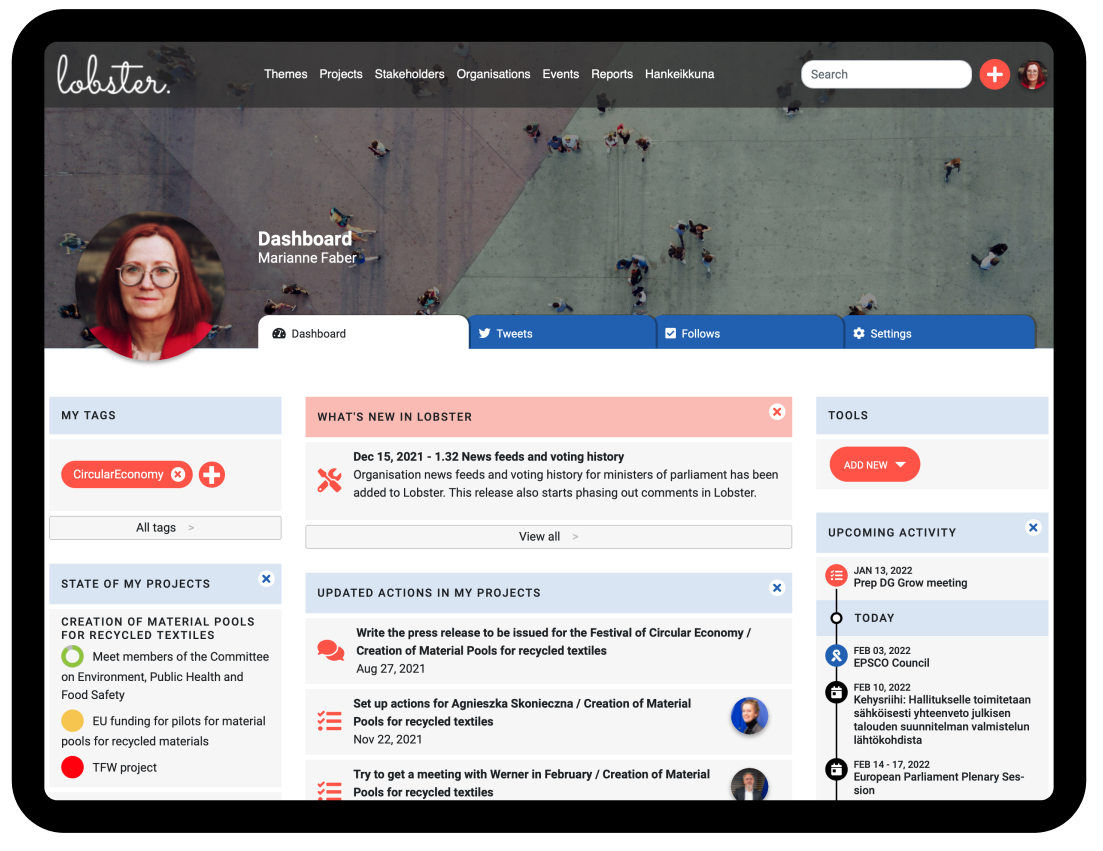
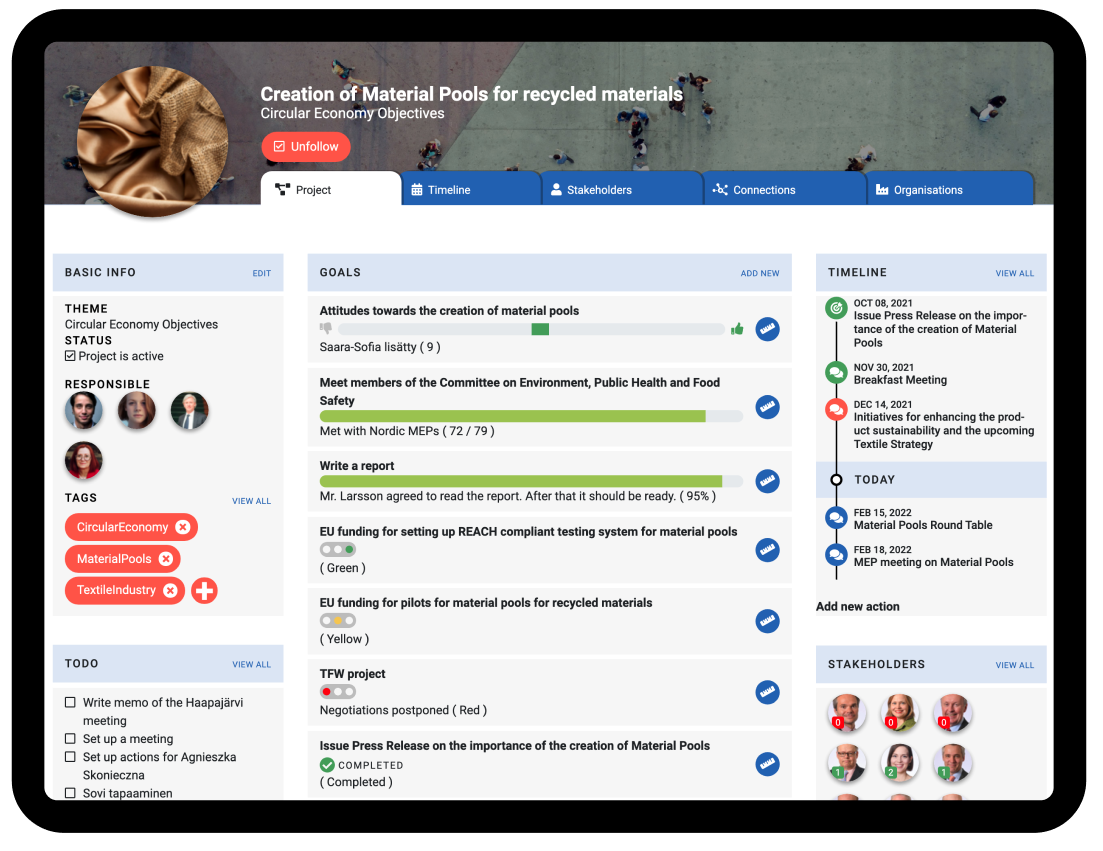
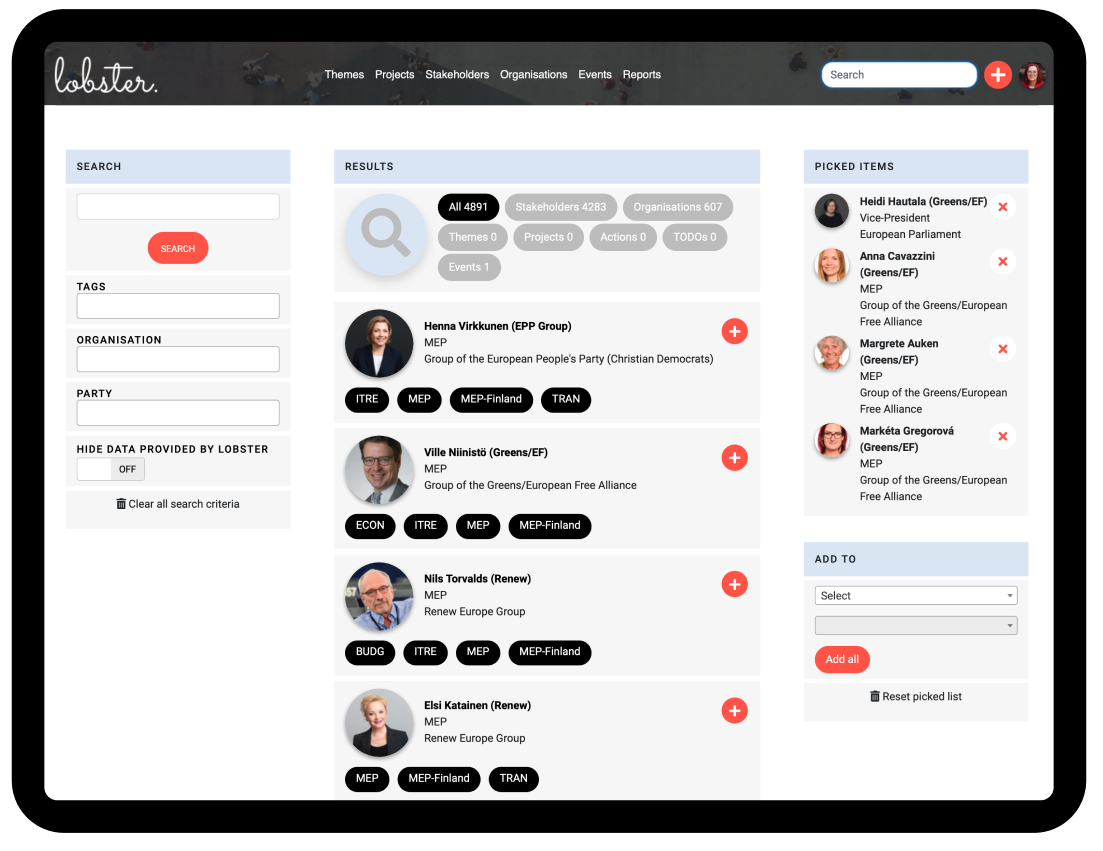
How to Add Your Organisation’s Advocacy Work to Lobster
The Advocacy view, which can be found on the top menu, is where all of your lobbying operations reside in Lobster. The operations are organised into themes and projects.
Themes are broad, strategic areas of lobbying at the core of your organisation. They are used to create a logical structure for listing the lobbying projects associated with them.
More on themes
Projects are where most of the work happens. This is where you plan, coordinate, and track the progress of your lobbying campaigns. All actions, such as stakeholder contacts, are reported as part of at least one project. Projects are also used for Transparency Register’s reporting.
More on Projects
TODOs, or task lists, help Lobster users to plan projects and quickly delegate tasks among team members.
More on TODOs
Actions will become familiar to Lobster users. Actions are stakeholder meetings, events, campaigns, and other project-related meetings.
More on Actions
Goals allow you to track the progress of your projects in Lobster. Our intention with project goals is to help our customers to learn and ultimately improve the efficiency of their activities.
More on Goals
The Data
Lobster’s Search is the key to finding the relevant data and adding it to your projects, TODO’s and actions.
Learn more
Lobster’s data contains several thousand stakeholders’ key information. Now all this information is in your use, with just a few clicks, saving valuable work time for the actual planning of your project.
More on Lobster’s data
Your organisation’s own data can be added to your organisation’s Lobster. As each organisation’s Lobster is a strictly separate and sandboxed entity, any data you add to Lobster will be visible only to users in your organisation.
How to Add Stakeholders to Your Lobster
How to Merge Stakeholder Profiles
GDPR Audit is a tool for Lobster admins. Use this tool to ensure that your organisation’s local data stays GDPR compliant.
More on GDPR Audit
Lobster’s Data Monitoring tools
Political information is in constant change. With Lobster’s automated tracking, it is now easier to keep an eye on any topics relevant to your work in a fast, simple and effective way.
More on Lobster’s data monitoring tools
Transparency Register
Reporting government-level lobbying activities in Finland to the Transparency Register is here to stay. When your organisation’s advocacy is documented in Lobster, the disclosure of activities is sent directly to the Transparency Register – no Excel or unnecessary typing involved.
Lobster’s Tips for Verifying Your Lobbying Data
Automating Transparency Register Reporting with Lobster
Transparency Register Authentication for Mass Data Transfers
Transparency Register Error Report and Submitting the Report Through the API
Other Features
Pinning content to project timelines is a great way to show how your team’s lobbying actions related to what goes on in the world around you. Lobster allows pinning news, tweets, and links to other online resources on project timelines to build a full picture of what is going on.
More on how to pin external content to project timelines
